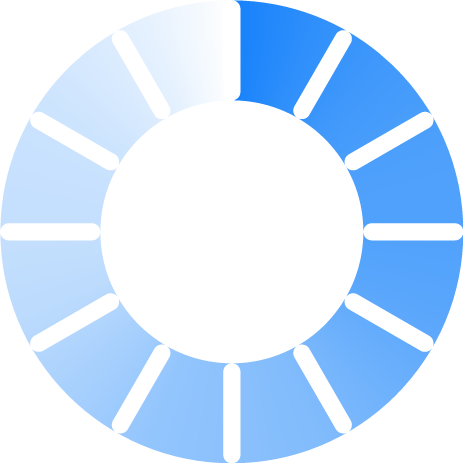ヘルプ
「そらよみ」とは?
「そらよみ」は、あなたと空の素敵な出会いを記録する体験です。見上げた空と、その瞬間に感じた気持ち。同じ青空でも、見る人によって感じ方は様々です。
空の青さを0~52のものさしではかり、みんなのそらよみと比べて、空の青さと気持ちの関係に新しい発見をしてみましょう。
「そらよみ」のしかた
- 「そらよみをする」ボタンをタップする。

(「01 写真を撮る」に遷移します) - 「空の写真を撮る・選ぶ」ボタンをタップする。その場で撮影する場合は「写真を撮る」を、撮影済の写真から選択する場合は「写真ライブラリ」をタップする。投稿する写真を決定したら「次へ」をタップする。
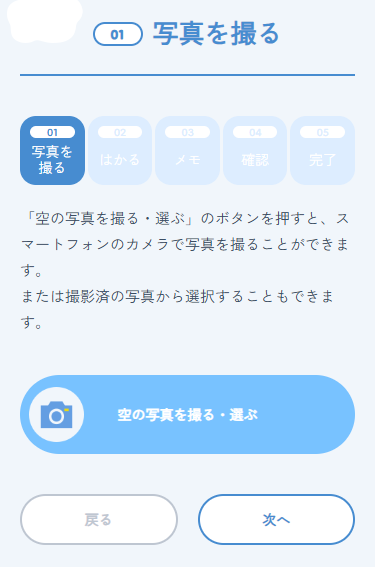
※選択した写真のファイル名が表示されるまで少しお待ちください。
(「02 はかる」に遷移します) - リングから空の色にいちばん近い色を選んでタップする。撮影時の気持ちに近いアイコンを選択し、「次へ」をタップする。
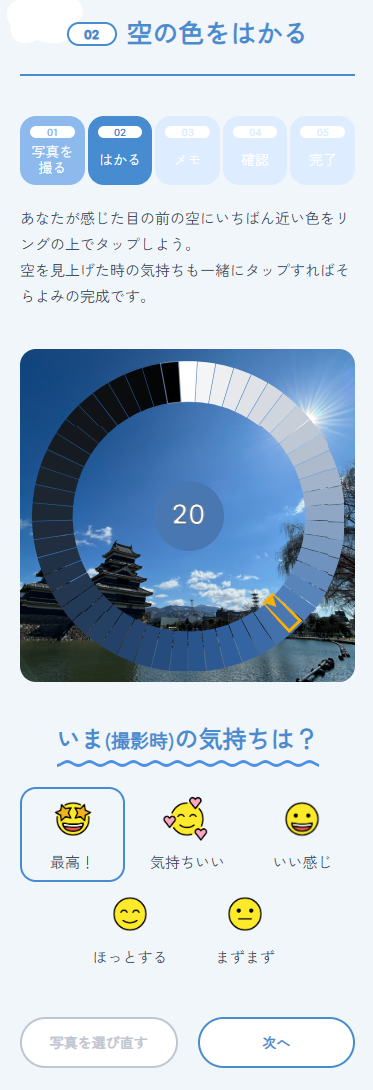
(「03 メモ」に遷移します) - 写真の情報(撮影場所・時間)とあなたの情報(ニックネーム・コメント)を入力する。ご利用規約を確認し、「次へ」をタップする。
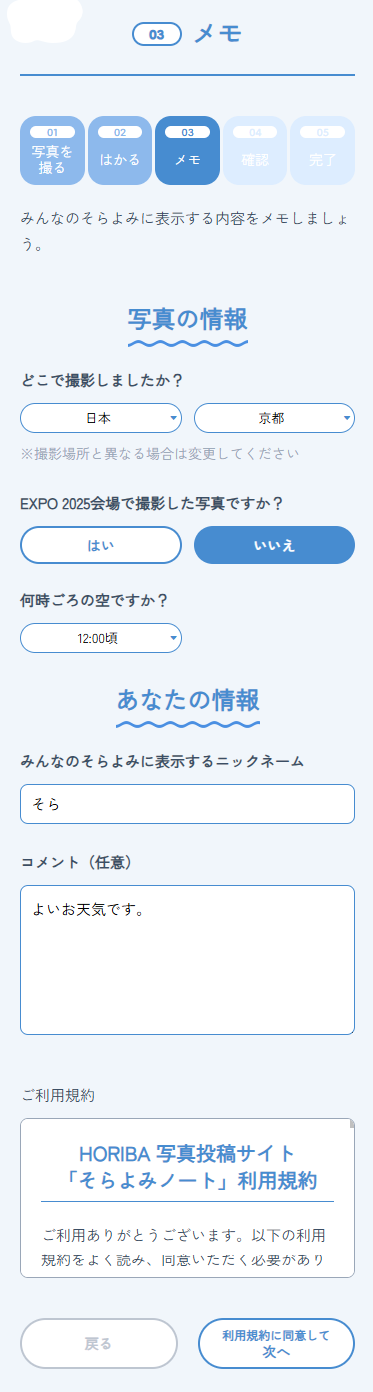
(「04 確認」へ遷移します) - 投稿内容を確認し、「次へ」をタップすると「そらよみ」の投稿完了です!

(「05 完了」へ遷移します) - 投稿後に掲載予定日が表示されます。

※投稿いただいた「そらよみ」は、サポートチームいったんお預かりした後、掲載いたします。
みんなの「そらよみ」を見る
みんなのそらよみでは、ほかの人が投稿したそらよみを見ることができます。撮影場所や気持ちで絞り込んだり、表示する順序を変えたりできます。さまざまな空の違いや気持ちとの関係性を見つけてみてください。お気に入りのそらよみには「いいね」をして、SNSでもシェアしてみましょう。

- 絞り込み:撮影場所、気持ち、空の数値、ニックネーム、EXPO 2025 会場
- 表示順:新しい順、「いいね」の多い順、空の青さ順
Q&A
Q. 「空の写真を撮る・選ぶ」でカメラが作動しません。
- スマートフォンのOSを最新のバージョンに更新してください。
- スマートフォンのカメラをサポートしていない機種の可能性があります。OSを最新バージョンに更新してもカメラが作動しない場合は、先に空の写真を撮影し、ライブラリから投稿したい写真を選択してください。
Q. 写真を選択しても画像がアップロードできません。
- 写真ファイルをサポートされている形式(JPEG, PNGなど)の画像に変更してください。
- 画像ファイルが大きすぎるとアップロードできない場合があります。画像サイズを小さくしてください。
Q. 投稿を削除したい。
- 投稿後に取り下げたい写真がある場合は、下記の HORIBA そらよみノート™ サポートチームまでご連絡ください。なお、本システム上で把握できるのは投稿時に入力された情報のみです。ご本人からのご依頼と判断できないなど、ご対応できかねる場合があることをご了承ください。
Q. 投稿時に入力した情報(気持ち・位置情報など)を修正したい。
- 正しい情報で再投稿をお願いします。その上で、誤った情報の投稿の削除をご依頼ください。
その他のお困りごと
上記のQ&Aで問題が解決しない場合は、HORIBA そらよみノート™ サポートチームまでご連絡ください。
連絡先: horiba-sorayomi-note(at)horiba.com
「(at)」は「@」に置き換えてください。